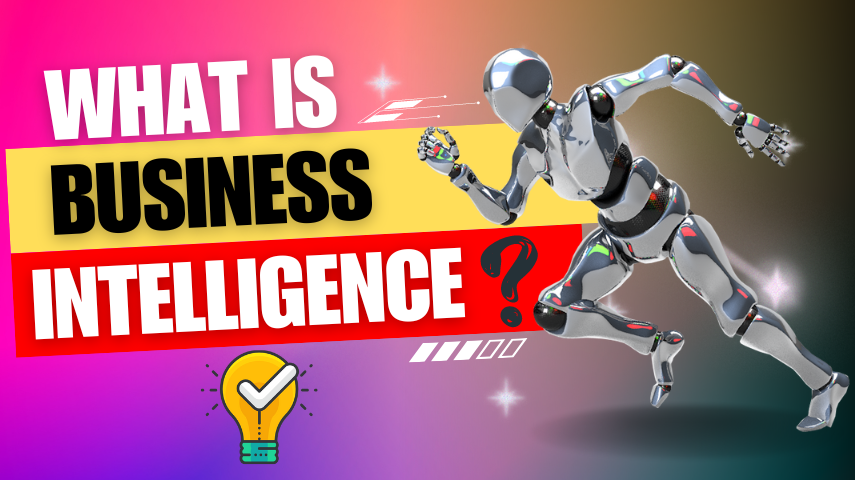Delete Account Request
Become An Instructor

Become a Data Analysis Expert with Excel
Introduction
In today's data-driven world, the ability to effectively analyse and interpret information is a crucial skill for professionals across various industries. As an experienced data analyst, I'm excited to share with you a comprehensive guide on leveraging the power of Excel to unlock insights from your data. Whether you're new to data analysis or a seasoned pro, this blog post will equip you with the essential techniques and tools to become a data analysis pro.
Descriptive statistics in Excel
The first step in any data analysis project is to understand the basic characteristics of your data. In Excel, you can easily calculate descriptive statistics such as the mean, median, quartiles, range, and distinct item counts. By applying these statistical measures, you can gain valuable insights into the distribution and patterns within your data. This information lays the foundation for more advanced analysis and helps you identify potential anomalies or areas that require further investigation.
Exploratory Data Analysis (EDA) with conditional formatting
Once you've calculated the basic statistics, it's time to dive deeper into your data through exploratory data analysis (EDA). Excel's conditional formatting feature allows you to visually explore your data and uncover hidden trends or outliers. By applying color scales, data bars, and duplicate value highlighting, you can quickly identify areas of interest and develop a more intuitive understanding of your dataset. This visual approach to data exploration can be incredibly powerful, enabling you to spot patterns and make informed decisions about the next steps in your analysis.
Sales by Country report with formulas
One common data analysis task is to understand sales performance by geographic region. In Excel, you can use the powerful SUMIFS formula to calculate the total sales amount and units for each country. By listing all the unique countries and applying the SUMIFS function, you can create a comprehensive sales report that provides valuable insights into your top-performing and underperforming markets. This approach allows you to easily identify growth opportunities and areas that require further attention.
Sales by Country report with Pivots
While the formula-based approach is effective, pivot tables offer an even more efficient way to analyse sales by country. By creating a pivot table, you can quickly generate the same sales report, with the added benefit of being able to easily filter, sort, and pivot the data to uncover deeper insights. Pivot tables also provide the flexibility to add additional layers of analysis, such as breaking down sales by individual sales representatives or product categories.
Top 5 products with $ per unit
Understanding which products are the most profitable is crucial for business decision-making. In this example, we'll leverage Excel's data model and custom measures to identify the top 5 products by dollar per unit. By combining the sales data with the product cost information, we can calculate the profit margin for each product and sort them to reveal the most lucrative items. This analysis can help inform strategic decisions around product selection, pricing, and resource allocation.
Anomaly detection in your data
Identifying anomalies or outliers in your data is an important step in data analysis, as these unusual data points can significantly impact your findings. Excel provides several techniques for detecting anomalies, such as using scatter plots to visualize the distribution of data points and applying conditional formatting to highlight outliers. By understanding the patterns and trends in your data, you can more effectively identify and investigate any unusual occurrences, leading to a more robust and reliable analysis.
Best in category analysis
In addition to identifying top-performing products, it's often valuable to understand how your products compare within their respective categories. By leveraging pivot tables and sorting capabilities, you can easily determine the best-selling item in each product category. This analysis can inform product positioning, marketing strategies, and inventory management decisions, helping you optimize your product mix and meet customer demands more effectively.
Profit analysis (combining two tables)
To conduct a comprehensive profit analysis, you often need to combine data from multiple sources, such as sales figures and product cost information. Excel's lookup functions, such as VLOOKUP and XLOOKUP, make it easy to merge data from separate tables, allowing you to calculate the profitability of each product or transaction. By integrating these data sources, you can gain a deeper understanding of your business's financial performance and identify opportunities for cost savings or revenue growth.
Dynamic country level sales report
Presenting data analysis findings in an intuitive and interactive format is key to driving informed decision-making. In this example, we've created a dynamic country-level sales report that allows users to easily select a specific country and view the corresponding sales, cost, and profit metrics, as well as top-performing sales representatives. By leveraging Excel's data validation and conditional formatting features, we've transformed a complex dataset into a user-friendly report that can be quickly and easily understood by stakeholders.
Which products to discontinue (Open ended questions)
Sometimes, data analysis involves answering open-ended questions that don't have a clear-cut solution. In this case, we're tasked with determining which products should be discontinued based on various performance metrics. By combining our understanding of sales volumes, profit margins, and geographic performance, we can build a compelling case for discontinuing underperforming products. This type of analysis requires critical thinking, data interpretation, and the ability to synthesize multiple data points into a coherent recommendation.
Throughout this comprehensive guide, we've explored a wide range of data analysis techniques using Excel. From calculating descriptive statistics and conducting exploratory data analysis to creating dynamic reports and making strategic recommendations, we've covered the essential skills needed to become a data analysis pro. Remember, the key to success in data analysis is not just mastering the technical tools, but also developing a deep understanding of your data and the ability to translate insights into actionable business decisions.
Remember, the journey to becoming a data analysis pro is an ongoing one, and there's always more to learn. Stay curious, keep practicing, and never stop exploring the endless possibilities of data analysis with Excel. Happy analysing!

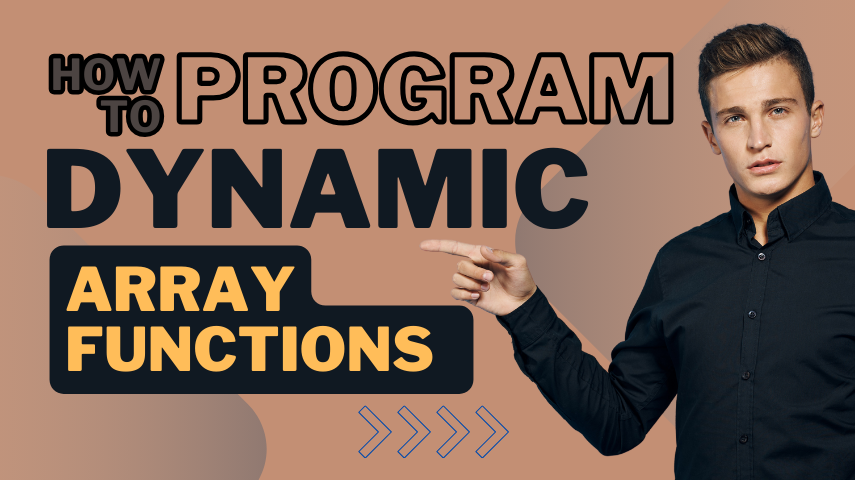
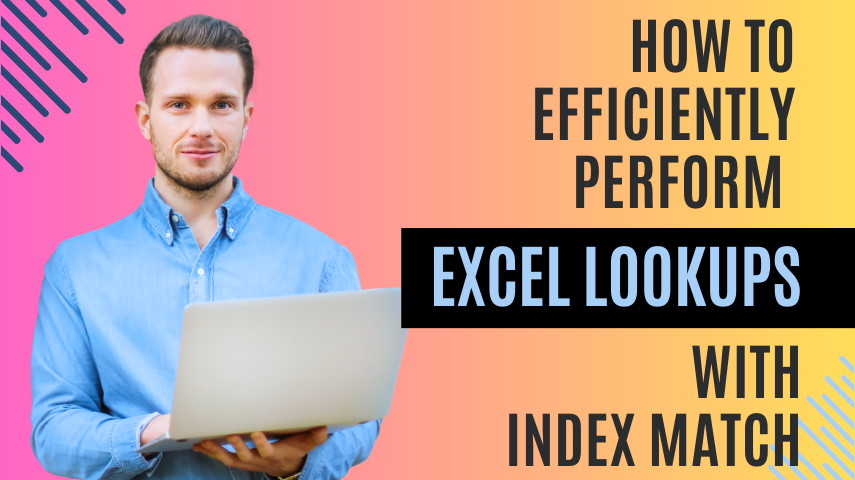


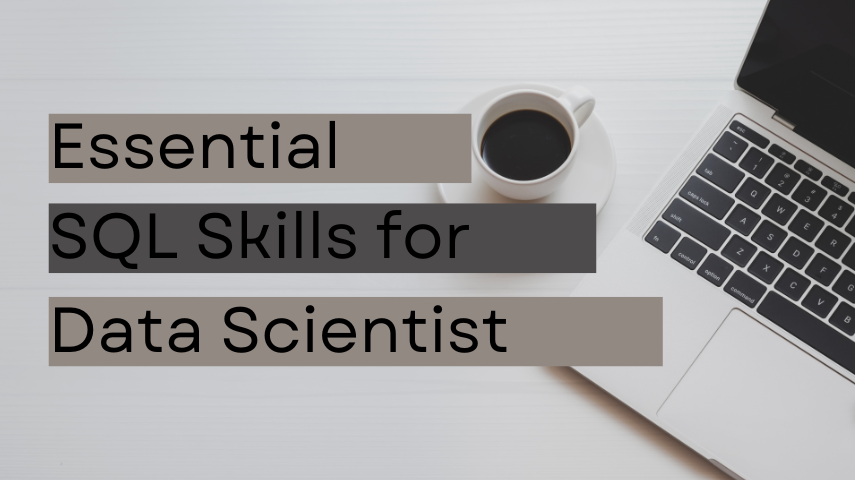

.png)