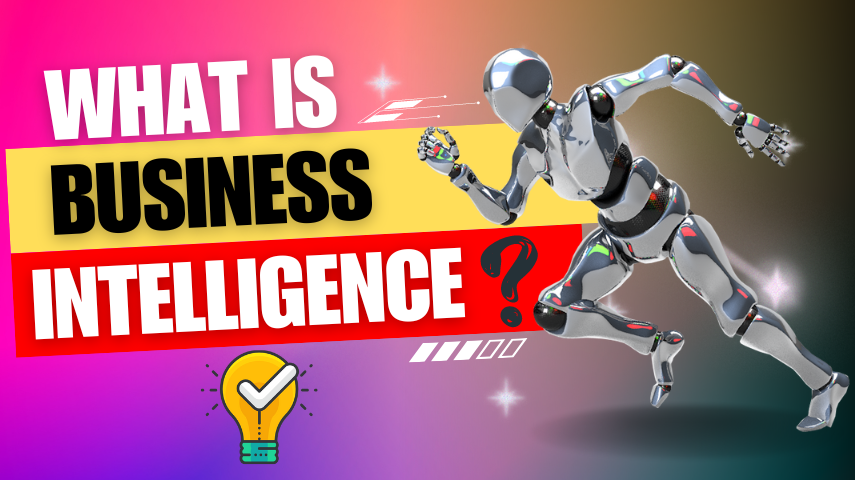Delete Account Request
Become An Instructor
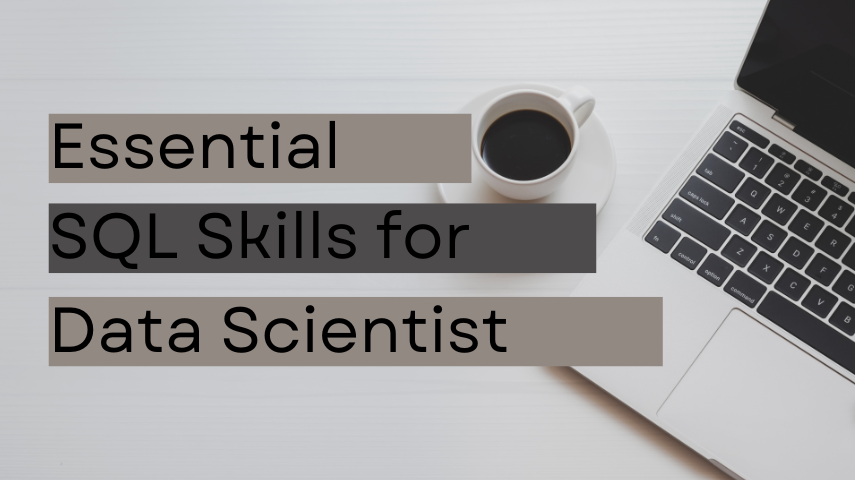
Essential SQL Skills Every Data Scientist Should Master
Introduction
In the world of data science, SQL (Structured Query Language) is a fundamental skill that every aspiring data scientist must master. SQL allows you to interact with relational databases, extract meaningful data, and perform complex queries with ease. This blog will cover the essential SQL skills you need for data science, along with practical examples to help you understand and apply these concepts.
Understanding Relational Databases
Before diving into SQL, it's crucial to understand the basics of relational databases. A relational database organizes data into tables, each consisting of rows and columns. Tables can be linked through relationships, enabling complex data retrieval.
Key SQL Concepts for Data Science
1. Basic Queries
- SELECT Statement: Used to retrieve data from one or more tables.
SELECT column1, column2 FROM table_name;
- WHERE Clause: Filters records based on specified conditions.
SELECT * FROM employees WHERE department = 'Sales';
2. Aggregate Functions
- COUNT, SUM, AVG, MAX, MIN: These functions perform calculations on a set of values and return a single value.
SELECT COUNT(*) FROM employees;
SELECT AVG(salary) FROM employees WHERE department = 'IT';
3. JOIN Operations
- INNER JOIN, LEFT JOIN, RIGHT JOIN, FULL JOIN: These operations combine rows from two or more tables based on a related column.
SELECT employees.name, departments.name
FROM employees
INNER JOIN departments ON employees.department_id = departments.id;
4. Subqueries
- Subqueries are nested queries that provide data to the main query.
SELECT name, salary
FROM employees
WHERE salary > (SELECT AVG(salary) FROM employees);
5. Window Functions
- ROW_NUMBER, RANK, DENSE_RANK, NTILE: These functions perform calculations across a set of table rows related to the current row.
SELECT name, department, salary,
RANK() OVER (PARTITION BY department ORDER BY salary DESC) as rank
FROM employees;
6. Data Manipulation
- INSERT, UPDATE, DELETE: Commands to add, modify, or remove data.
INSERT INTO employees (name, department, salary) VALUES ('John Doe', 'HR', 60000);
UPDATE employees SET salary = 70000 WHERE name = 'John Doe';
DELETE FROM employees WHERE name = 'John Doe';
Practical Example: Data Analysis with SQL
Let's consider a practical example where we analyze employee data to determine the average salary per department and identify departments with above-average salaries.
1. Calculate Average Salary per Department
SELECT department, AVG(salary) as avg_salary
FROM employees
GROUP BY department;
2. Identify Departments with Above-Average Salaries
SELECT department, AVG(salary) as avg_salary
FROM employees
GROUP BY department
HAVING AVG(salary) > (SELECT AVG(salary) FROM employees);
Conclusion
Mastering SQL is indispensable for any data scientist. It enables you to efficiently retrieve, analyze, and manipulate data, forming the backbone of your data analysis toolkit. By understanding and practicing these essential SQL skills, you'll be well-equipped to handle complex data science tasks and derive valuable insights from your data.


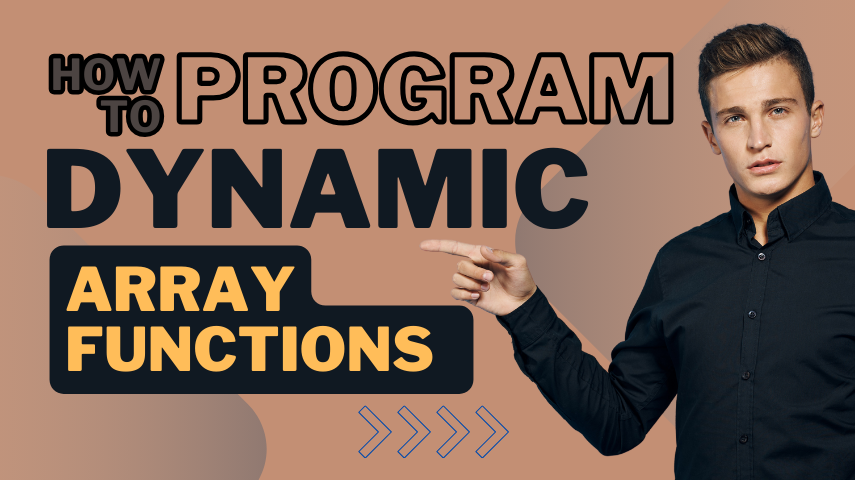
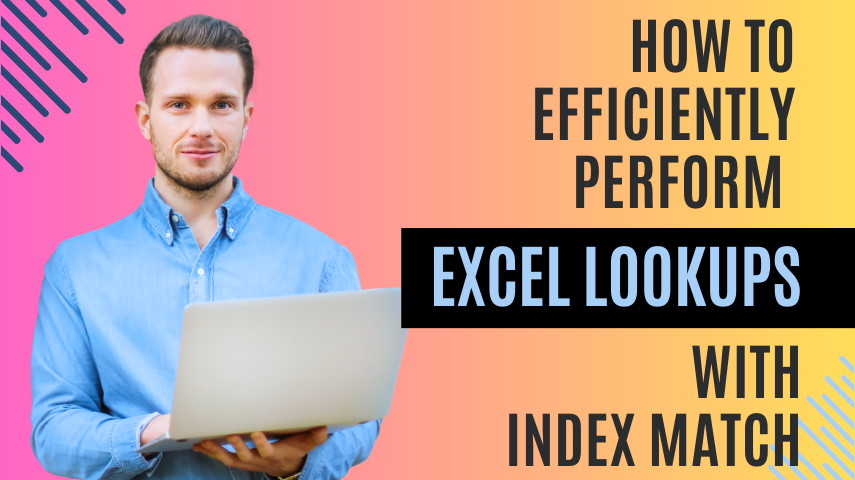



.png)